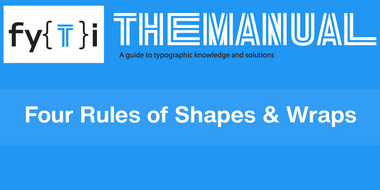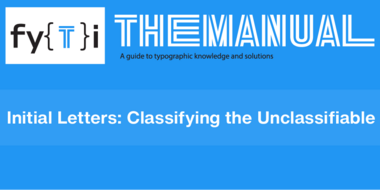Manual: Creative Paragraphing
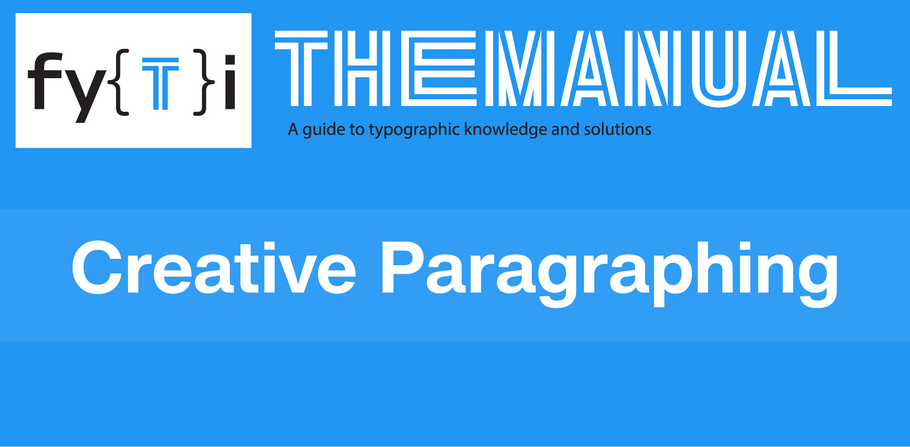
Creative Paragraphing
Indenting the first line of every paragraph is a habit most of us acquired in grammar school. Its purpose is to create a visual separation between paragraphs. The most commonly used indent is the first line indent. There’s no hard-and-fast rule about how much to indent your first lines, but the space should be proportionate to the size and column width of the text. Feel free to omit the indent from the first paragraph, since there is no need to separate the beginning of the copy from anything else.
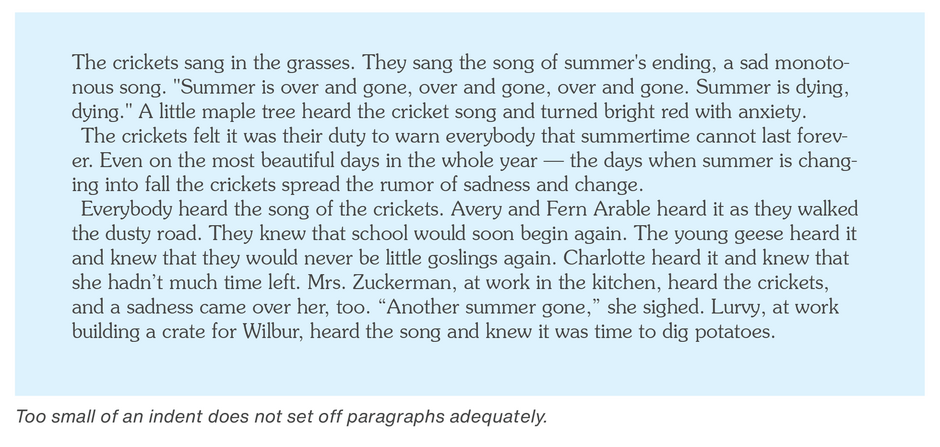
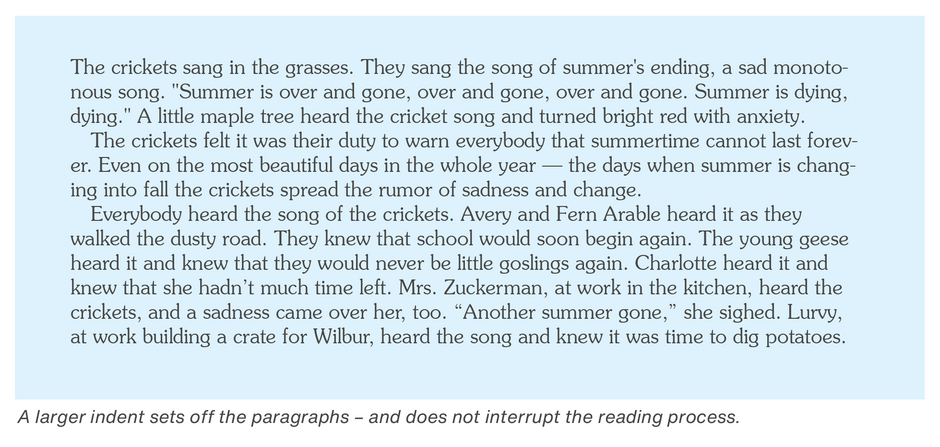
If you have a lot of space and copious copy, try a hanging indent, or “outdent.” This technique is the opposite of an indent, in that the first line extends out to the left of the paragraph. It’s a useful trick to liven up body text. If, however, the content has illustrations or other graphic elements, this technique can also create a cluttered page. (Keep things simple.)
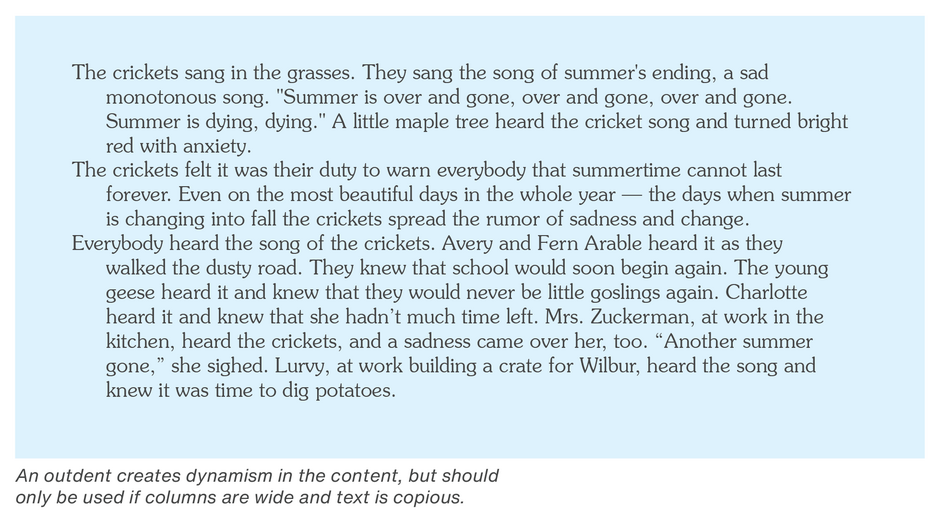
For small blocks of copy, try something more decorative. Use a dingbat or any simple graphic element to separate the paragraphs. You can do this in a couple of ways: either run the paragraphs into each other with only the dingbat separating them, or horizontally center a dingbat between paragraphs which are separated by a line space.
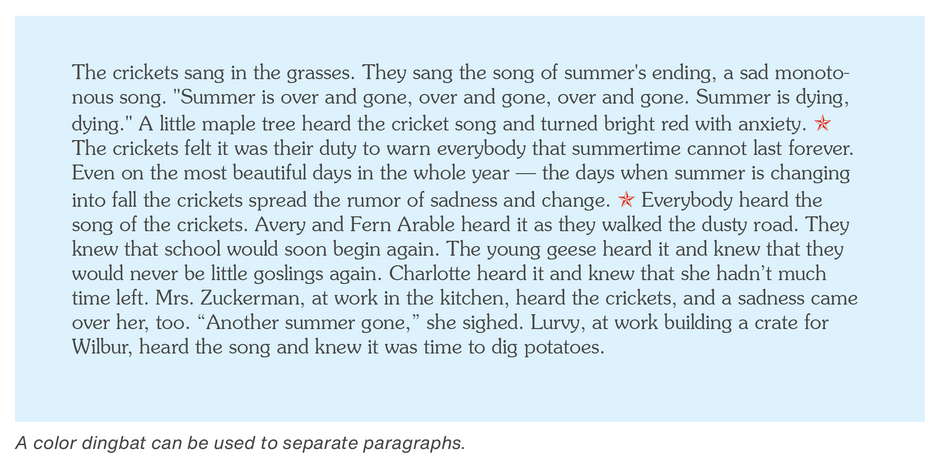
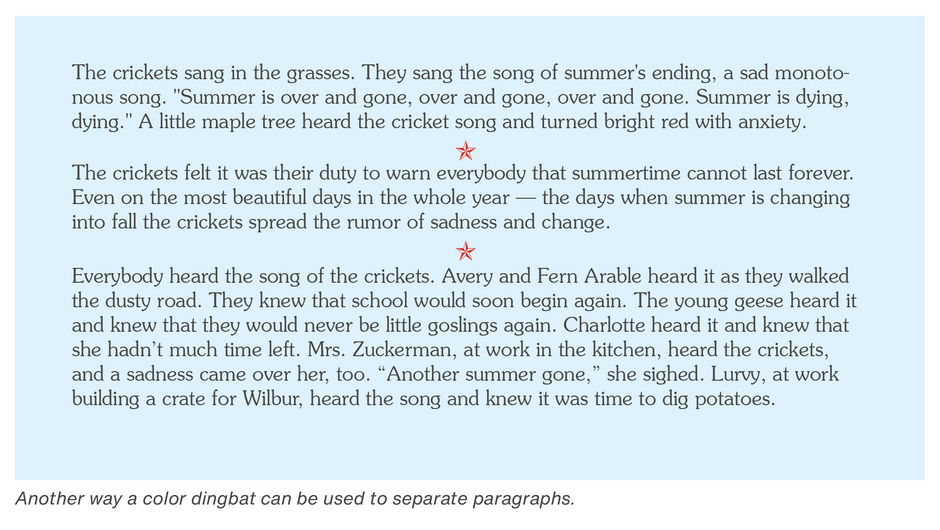
When you have room to spare and want a cleaner, more open look, separate the paragraphs with an extra line space – instead of an indent. This style works well in long blocks of text when saving space is not a consideration.
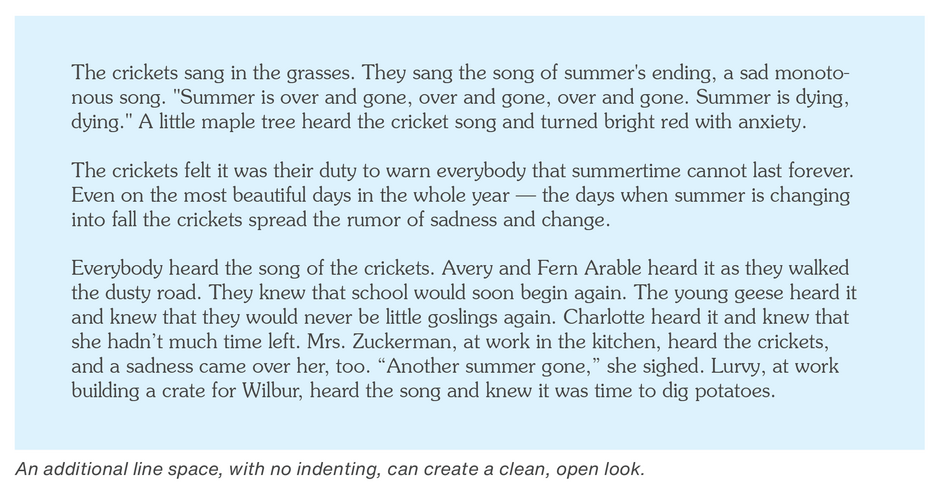
Sometimes, seemingly small typographic changes can have a large bearing on how blocks of copy are received by readers. Paragraph indications is one of those changes.
Paragraphs are from E.B. White’s, Charlotte’s Web. Text is set in ITC Souvenir® Light.